In today’s digital era, graphic designing has become a necessity, whether you’re a business owner, a freelancer, or a content creator. Graphic design tools can be quite complex and expensive, but Canva has solved that problem. If you’re new to graphic design and wondering “what is Canva?”, then this guide is for you.
In this blog, we will discuss in detail what is Canva, how to use it, and how it is helpful for beginners. If you want a comprehensive guide about Canva, then make sure to read this article till the end.
What is Canva?
Canva is an online graphic design tool that allows you to create simple and professional designs. Its interface is so user-friendly that beginners as well as advanced designers can use it easily. Canva provides you with templates, tools, and features that make your design projects effortless.
Canva's main used
- Social Media Posts aur Graphics
- Presentations aur Infographics
- Business Cards aur Brochures
- Invitation Cards aur Posters
- Videos aur Animations
How to start Canva?
If you are a beginner, Canva is very easy to start with. You can start your design journey by following the steps given below:
Create a Canva Account
- Visit the official website of Canva (www.canva.com).
- Use email, Google, or Facebook to sign up.
- You will get the option of free and pro version. The free version is perfect for beginners.
Identifying the dashboard
After signing in, you will see the Canva dashboard which shows:
- Templates: A collection of ready-made designs
- Your Projects: Your saved and ongoing designs
- Brand Kit: A tool for managing fonts, colors, and logos
Selection of template

On Canva you will find templates for every kind of design, such as:
- Instagram Post
- Flyer
- Resume
- Video
- Logo
- Doc
- Whiteboard
You can select any template and customize it.
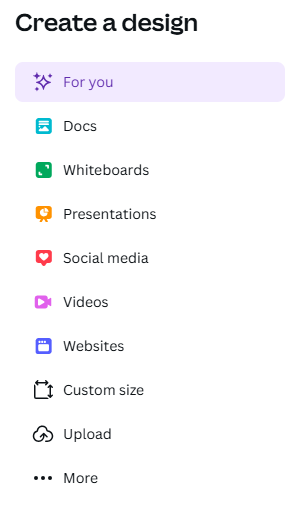
Features of Canva that beginners will love
All you have to do is drag and drop any element to add it to the design.
Canva has 60,000+ free templates for every category.
In Canva you can remove the background of your images, apply filters and crop the images.
You can set custom dimensions for your design.
On Canva you can work with your team and edit designs in real-time.
Canva Free vs Canva Pro

People often ask what is the difference between Canva Free and Sanwa Pro?
Here is a comparison:
| Features | Canva Free | Canva Pro |
|---|---|---|
| Templates | Limited | Unlimited |
| Background Removal | No | Yes |
| Storage | 5 GB | 1 TB |
| Brand Kit | Limited | Fully Customizable |
How to make designs using Cava
If you are a beginner, it is best to start with Sanwa Free. As your work grows, you can explore the pro version.
Step 1: Select a template
You can search any template on Sanva in the search box and see its preview.
Step 2: Customize
Add text: Drag text boxes and customize fonts.
Change colors: You can change the colors of your design.
Add photos: Upload images from Canva’s photo library or from your device.
Step 3: Download
Once your design is complete, click the “Download” button to download your design in PNG, JPG, or PDF format.
Tips and Tricks for Beginners
- Use templates: If you’re a beginner, use templates instead of working on a blank canvas.
- Observe color harmony: The colors in your design should be harmonized. Follow Sanwa’s color palette suggestions.
- Choose Redbell Fonts: Always use clear and redbell fonts.
- Maintain consistency: Keep a consistent style for social media graphics.
Benefits of Canva that you will like
Easy to use: Beginner-friendly interface
Free Templates: You get free resources for every category.
Easy Software Installation: Canva is a cloud-based tool that works on any browser or mobile app.
Conclusion
The answer to “What is Canva?” is more than just a design tool. Canva is a platform that is equally helpful for beginners and professionals. If you are a beginner, explore the free version of Canva and start creating new designs. This tool gives you a head start on becoming a pro designer.
What is your experience with Canva? Do tell us in the comment section!
Yes, the free version of Canva is perfect for beginners.
Absolutely! You can create both simple and professional designs on Canva.
Yes, Canva mobile app is available on both Android and iOS platforms.





