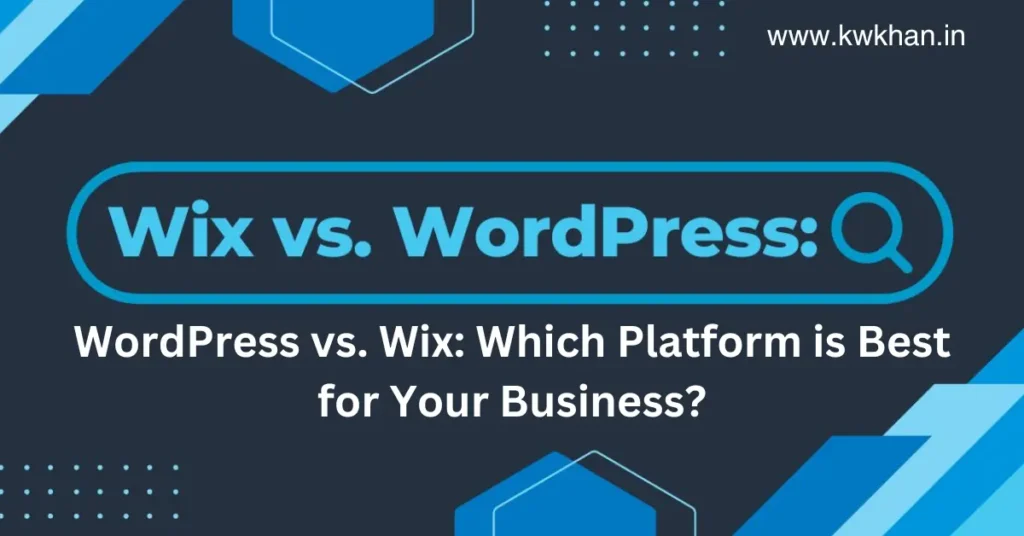Choosing the right platform for your business website can feel overwhelming. With so many options available, two names often stand out: WordPress and Wix. Both platforms have unique strengths and weaknesses, making it crucial to understand their features before deciding which is best suited to your needs. This blog post will explore the features, pros, and cons of WordPress vs Wix to help you make an informed decision.
WordPress and Wix
What is WordPress?
WordPress is an open-source Content Management System (CMS) that powers over 40% of websites worldwide. It offers unparalleled flexibility, a vast library of plugins, and complete control over your website’s design and functionality. WordPress is particularly popular among developers and businesses aiming for a highly customizable website.
What is Wix?
Wix is a user-friendly website builder with a drag-and-drop interface, making it an excellent choice for beginners. It provides pre-designed templates, built-in tools, and an intuitive editor that allows users to create professional-looking websites without coding. Wix is ideal for those seeking simplicity and convenience.
Key Differences Between WordPress and Wix
1. Ease of Use
- Wix: Designed for non-technical users, Wix’s drag-and-drop builder allows you to create websites effortlessly. The interface is intuitive, and the learning curve is minimal.
- WordPress: While WordPress has a steeper learning curve, it offers extensive tutorials and a supportive community. Once familiar with the platform, users gain significant flexibility and control.
2. Customization Options
- WordPress: With thousands of themes and plugins, WordPress offers endless customization possibilities. Whether you need an e-commerce store, a portfolio site, or a blog, WordPress can cater to your needs.
- Wix: Although Wix provides many templates, it lacks the depth of customization available on WordPress. Once a Wix site is published, switching templates or making extensive changes can be challenging.
3. Cost
- Wix: Wix offers a free plan with limited features and branded ads. Paid plans range from $14 to $39 per month, depending on the features you need.
- WordPress: While WordPress software is free, you’ll need to pay for hosting, premium themes, and plugins. This can range from $5 to $50 per month, giving you more control over your budget.

SEO Capabilities
Search Engine Optimization (SEO) is crucial for any business website. Let’s compare WordPress vs Wix in terms of SEO:
- WordPress: Known for its robust SEO capabilities, WordPress allows you to use advanced plugins like Yoast SEO and Rank Math to optimize your site. You have full control over meta descriptions, alt tags, and structured data.
- Wix: Wix has improved its SEO features over the years, offering tools like SEO Wiz. However, its customization options for advanced SEO practices are limited compared to WordPress.
E-Commerce Features
- WordPress: With plugins like WooCommerce, WordPress is a powerhouse for e-commerce websites. You can sell unlimited products, integrate payment gateways, and customize the shopping experience.
- Wix: Wix provides built-in e-commerce tools suitable for small to medium-sized online stores. However, it may not be as scalable as WordPress for large businesses.
Performance and Scalability
- WordPress: With the right hosting and optimization, WordPress sites can handle high traffic and large-scale businesses. Its scalability makes it a preferred choice for growing enterprises.
- Wix: While Wix performs well for small websites, its scalability is limited. High-traffic sites may experience slower loading times.
Support and Community
- WordPress: Offers a massive community, forums, and documentation. Premium users can access dedicated support.
- Wix: Provides 24/7 customer support and a range of tutorials, making it a great option for quick problem resolution.
Security Features
- WordPress: Requires manual security measures, such as installing plugins like Wordfence and keeping software up to date. However, this control ensures you can tailor security to your needs.
- Wix: Wix takes care of security, offering automatic updates and built-in SSL. It’s ideal for users who prefer hands-off security management.
Pros and Cons: WordPress vs Wix
| Feature | WordPress | Wix |
|---|---|---|
| Ease of Use | Steep learning curve but highly flexible | Beginner-friendly, limited flexibility |
| Cost | Free software, paid hosting and plugins | Fixed pricing plans |
| SEO | Advanced control with plugins | Basic to intermediate tools |
| E-commerce | Highly scalable with WooCommerce | Suitable for small-medium stores |
| Scalability | Excellent for large businesses | Limited scalability |
Which Platform is Best for Your Business?
The answer depends on your specific needs:
- Choose WordPress if you require advanced customization, scalability, and robust SEO tools.
- Opt for Wix if you value simplicity, ease of use, and an all-in-one platform for a small website.
Conclusion
In the battle of WordPress vs Wix, there’s no universal winner. WordPress shines with its flexibility and scalability, making it ideal for complex and growing businesses. On the other hand, Wix excels in simplicity and convenience, perfect for beginners and small enterprises.
By carefully evaluating your business needs, you can decide which platform aligns best with your goals. Both WordPress and Wix have the potential to create stunning websites—what matters is how you leverage their strengths.
Wix is better for beginners due to its drag-and-drop interface and user-friendly design. It requires no technical knowledge, making it ideal for those new to website building. WordPress, on the other hand, has a steeper learning curve but offers more advanced features once you’re familiar with it.
Yes, you can switch from Wix to WordPress, but the process isn’t straightforward. Wix websites don’t provide full access to backend files, so migration requires manually transferring content. WordPress, being more flexible, allows seamless imports if planned properly.
WordPress is better for SEO because of its advanced plugins like Yoast SEO and Rank Math, giving you complete control over optimization. While Wix offers decent SEO tools, it’s limited compared to WordPress in terms of advanced practices like schema integration and custom meta descriptions.
Wix is suitable for small to medium-sized e-commerce businesses due to its built-in tools. However, for larger stores with high traffic, WordPress with WooCommerce is a better option because of its scalability and advanced customization features.