Canva is an incredibly popular online design tool that has revolutionized the way people create graphics. Whether you are a beginner or a professional designer, Canva offers user-friendly features that make graphic design accessible to everyone. In this blog, we will dive deep into what Canva is, how it works, and why it remains a top choice in 2025.
What Is Canva?
Canva is a graphic design platform that enables users to create a wide range of visual content, including social media posts, presentations, posters, videos, and more. Founded in 2012, Canva has grown exponentially and is now a go-to tool for businesses, educators, students, and freelancers.
Key Features of Canva:
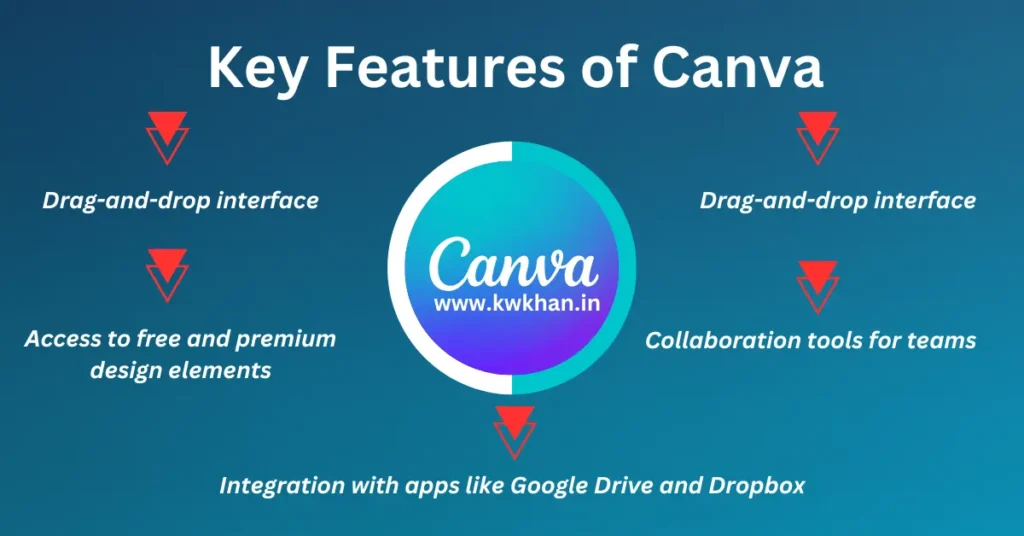
Drag-and-drop interface: Makes it easy for anyone to design without technical skills.
Thousands of pre-designed templates: Templates are available for various categories such as social media, business, and personal use.
Access to free and premium design elements: Includes a vast library of images, icons, and fonts.
Collaboration tools for teams: Allows multiple users to work on the same project in real time.
Integration with apps like Google Drive and Dropbox: Simplifies importing and exporting design elements.
How Does Canva Work?
Canva operates on a cloud-based model, meaning you can access it from any device with an internet connection. Here’s a step-by-step guide on how Canva works:
1. Sign Up or Log In
To use Canva, you need to create an account. You can sign up using your email, Google, or Facebook account. If you already have an account, simply log in to get started.
2. Choose a Template or Create from Scratch
Templates: Canva offers thousands of templates for specific purposes, such as Instagram posts, resumes, and infographics.
Custom Dimensions: If you want something unique, you can create a design with custom dimensions to suit your needs.
3. Customize Your Design
Using Canva’s intuitive drag-and-drop interface, you can:
Add text boxes, images, shapes, and stickers to your design.
Adjust fonts, colors, and layouts to fit your brand or theme.
Upload your own photos, logos, or other assets for personalized designs.
4. Collaborate with Others
Canva allows you to invite team members to work on your design in real-time. You can share your project via email or a direct link and assign roles like editor or viewer.
5. Download or Share Your Design
After completing your design, Canva offers multiple options to export or share your work:
Download formats: PNG, JPG, PDF, MP4, or GIF.
Share directly: Publish your design to social media, email, or other platforms.
Canva Free vs. Canva Pro
Canva offers both free and paid plans. Here’s a detailed comparison:
Canva Free
Access: Includes thousands of templates and elements for basic design needs.
Storage: Limited space for uploading your own assets.
Tools: Offers basic design tools that are perfect for beginners.
Canva Pro
Premium Templates: Unlocks exclusive templates and design elements.
Storage: Provides 1TB of cloud storage for your projects.
Advanced Tools: Features like background remover, resizing designs, and animation effects.
Brand Kit: Helps maintain consistency by storing brand colors, logos, and fonts.
Why Canva Is a Must-Have Tool in 2025
1. Ease of Use
Canva’s user-friendly interface allows anyone, regardless of design experience, to create professional-looking visuals in minutes.
2. Versatility
The platform caters to a variety of design needs, from creating social media graphics to crafting detailed business reports.
3. Affordability
While the free version is robust for basic users, the Pro plan offers advanced features at an affordable price, making it accessible to individuals and small businesses.
4. Constant Updates
Canva continues to innovate with new features such as AI-powered design suggestions, advanced collaboration tools, and better integration with third-party apps.
Top Canva Features to Explore in 2025
1. AI-Powered Design Tools
Canva’s AI tools analyze your design and provide suggestions to improve layout, color schemes, and overall aesthetics. It also automates tasks like resizing and element alignment.
2. Video Editing
Canva’s video editor includes features like trimming, adding transitions, and inserting text or animations, making it a strong competitor in the video creation space.
3. Content Planner
This tool allows users to schedule their social media posts directly from Canva, streamlining the content creation and publishing process.
4. Brand Kit
With the Brand Kit, businesses can store all their branding assets, ensuring that every design remains on-brand and professional.
How Canva Benefits Different Users
1. AI-Powered Design Tools
Canva’s AI tools analyze your design and provide suggestions to improve layout, color schemes, and overall aesthetics. It also automates tasks like resizing and element alignment.
2. Video Editing
Canva’s video editor includes features like trimming, adding transitions, and inserting text or animations, making it a strong competitor in the video creation space.
3. Content Planner
This tool allows users to schedule their social media posts directly from Canva, streamlining the content creation and publishing process.
4. Brand Kit
With the Brand Kit, businesses can store all their branding assets, ensuring that every design remains on-brand and professional.
Tips to Maximize Canva’s Potential
1. Use Templates
Start with Canva’s pre-designed templates to save time and ensure a professional look.
2. Explore Tutorials
Canva’s tutorial library is a great resource to learn advanced techniques and get inspired.
3. Take Advantage of Integrations
Integrate Canva with tools like Slack, HubSpot, and Google Drive to streamline workflows and improve productivity.
4. Upgrade to Pro
Canva Pro’s advanced features, such as unlimited storage and premium design elements, can significantly enhance your projects.
Conclusion
Canva is more than just a design tool; it’s a creative powerhouse that empowers users to bring their ideas to life. With its user-friendly interface, diverse features, and affordability, Canva continues to be a favorite among designers and non-designers alike in 2025. Whether you’re a business owner, educator, or freelancer, Canva has something to offer for everyone.
Start exploring Canva today and unleash your creativity!
1. What Are the Key Features of Canva?
Accepted AnswersAnswer: Canva is equipped with a range of features that make it ideal for graphic design: Drag-and-Drop Interface: Simplifies designing for users without prior experience. Pre-designed Templates: Thousands of templates for various categories such as social media, presentations, and posters. Access to Free and Paid Design Elements: A vast library of images, icons, and fonts to enhance creativity. Collaboration Tools: Enables teams to work together on designs in real-time. Integration with Apps: Sync with Google Drive, Dropbox, and other tools for easy import/export.
Vote ()Accepted Answers
Suggested Answers
2. How Does Canva Help Small Businesses?
Accepted AnswersAnswer: Canva is a cost-effective tool for small businesses. It provides: Customizable Branding: The Brand Kit feature ensures consistency in marketing materials like business cards and brochures. Affordable Design Options: Businesses can use free templates or subscribe to Canva Pro for advanced tools. Time-Saving Features: With its ready-made templates, businesses can quickly create ads, social media posts, and presentations.
Vote ()Accepted Answers
Suggested Answers
3. What Is the Difference Between Canva Free and Canva Pro?
Accepted AnswersAnswer: Canva Free: Ideal for basic users with access to templates, limited storage, and essential tools. Canva Pro: Offers premium features like unlimited templates, 1TB storage, a background remover, resizing designs, and a Brand Kit for advanced needs.
Vote ()
3 thoughts on “What Is Canva And How Does It Work 2025?”
Hey, i am continuously reading and understanding you weblogs, those are eco-friendly to understand. Thanks for such content. Keep-itup.
thanks for your concern